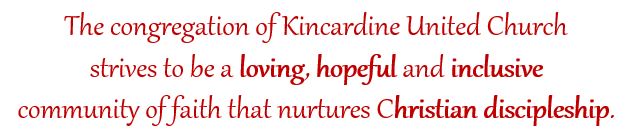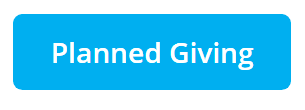You can make Safe and Secure Bank E-Transfers directly from your on-line banking account to the Kincardine United Church via the Donation Steward email.
- Log on to your on-line bank software
- Select e-Transfer
- Select your bank account and enter dollar amount
- Set-up a new Recipient (if not already set-up)
- Select "Notify By" using email: kucdonate@bmts.com
- Add or Save as needed.
- Select this New Recipient and complete the transaction as needed.
- Once you have completed your initial donaton, please send a separate email confirming your e-transfer setup to kucdonate@bmts.com In this email, please provide your full name, address, postal code, donation amount, etc. This will ensure donations are recorded correctly and an end-of-year tax receipt can be sent out in January for all annual donations greater than $20.
- You will receive a confirmation email when processed
Issues or questions, contact kucdonate@bmts.com